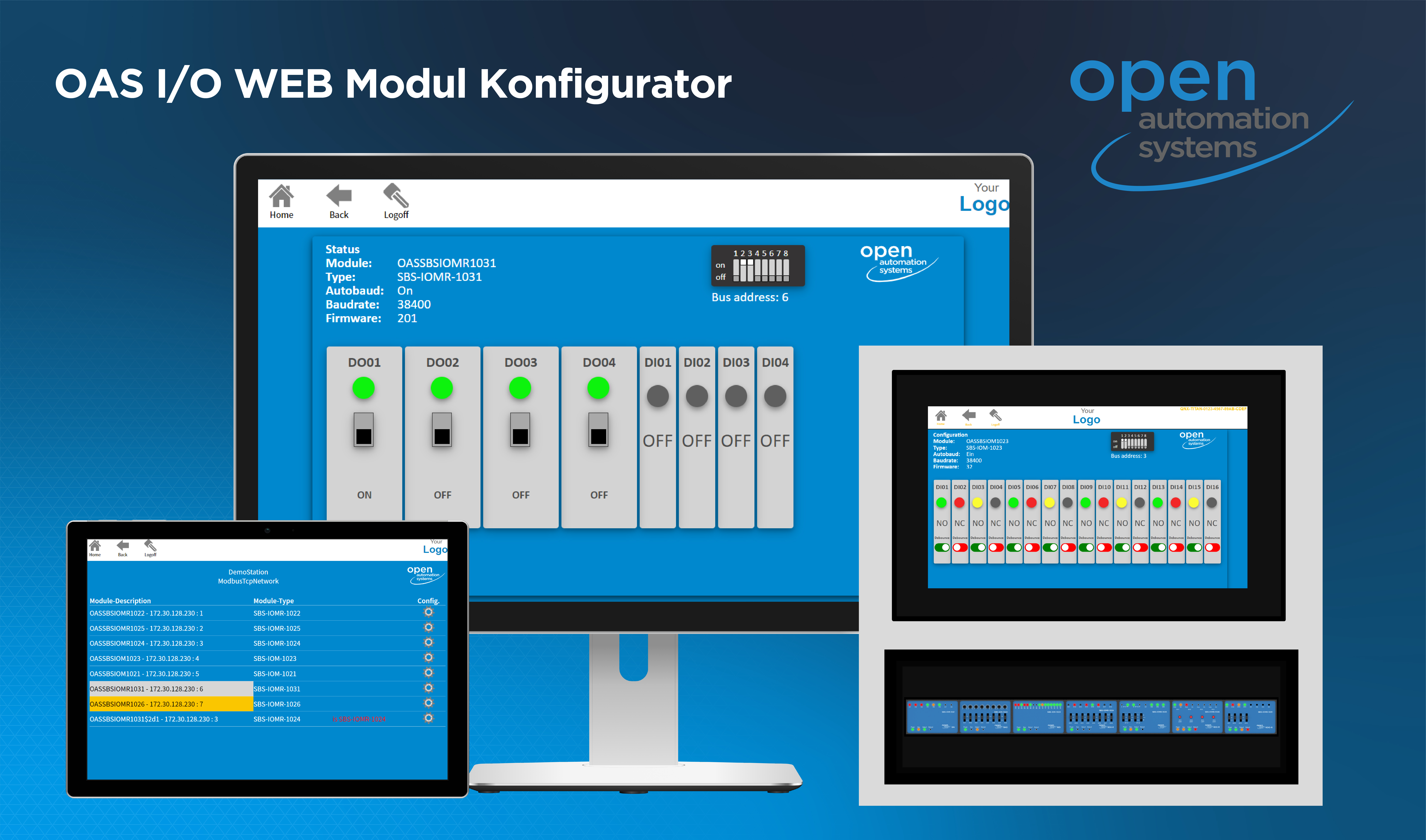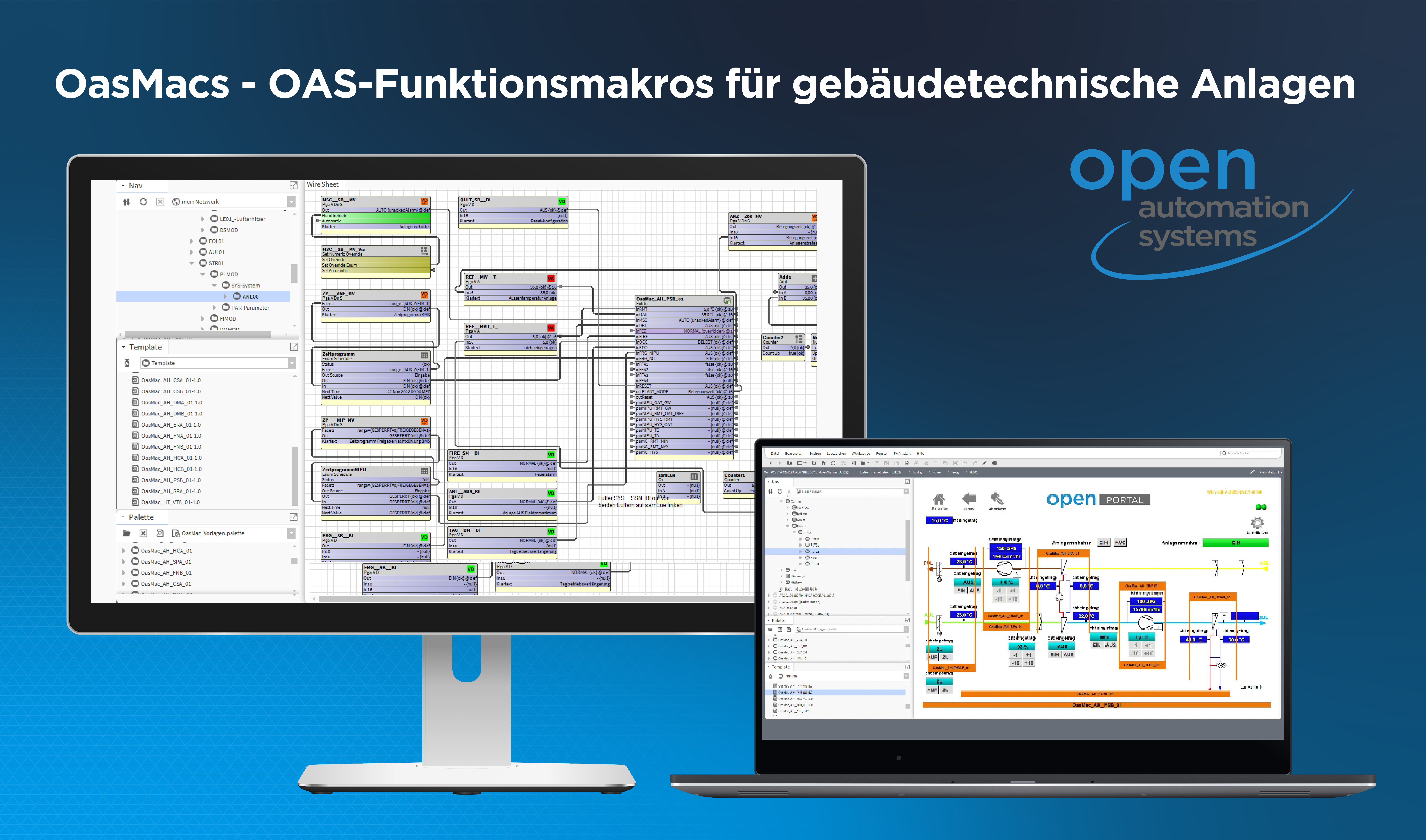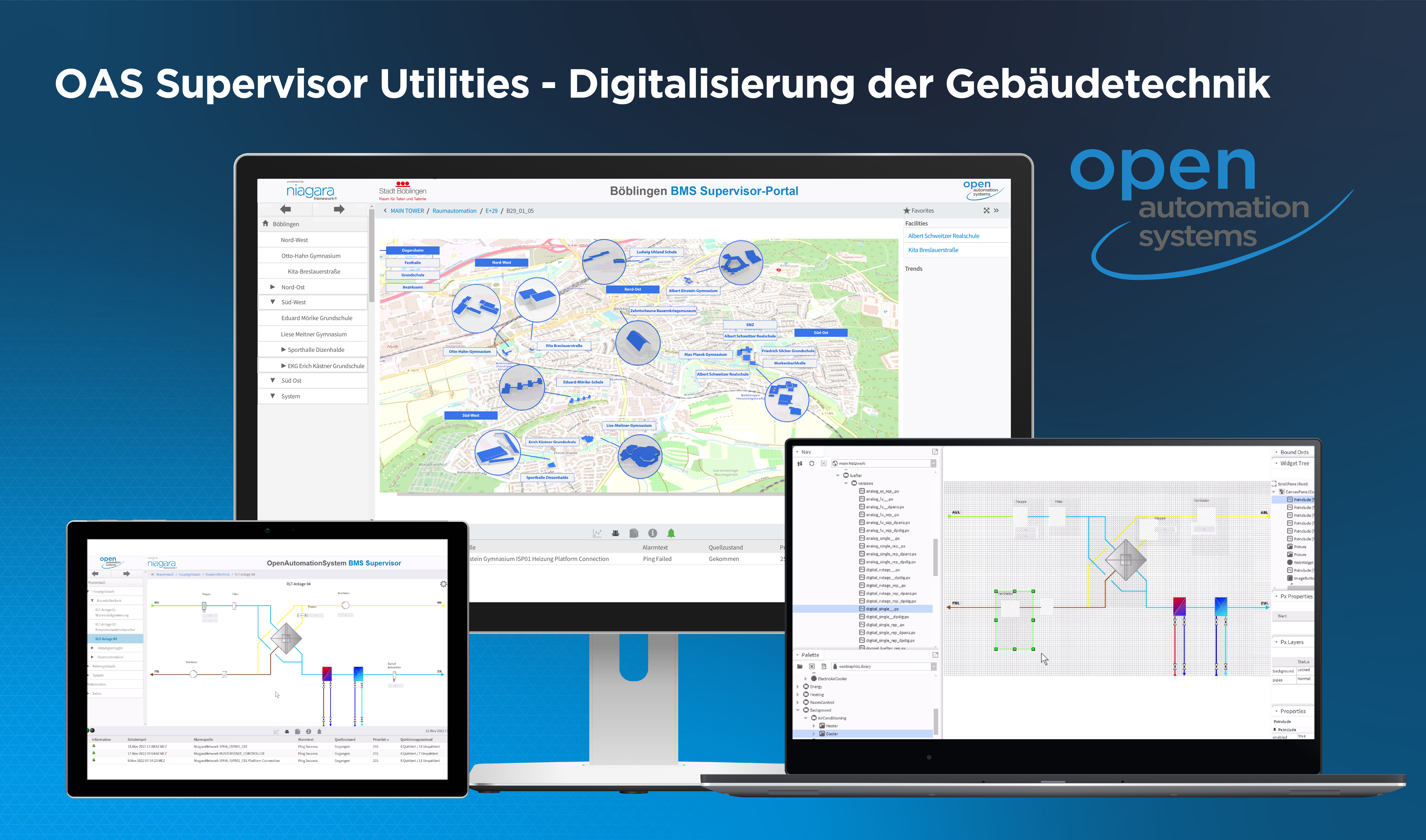OAS Open AutomationSystems GmbH

Adresse
OAS Open AutomationSystems GmbH
Am Forst 26
74889 Sinsheim
Germany
Telefon+49 7265 4996522
Fax+49 7266 4996523
Entdecken Sie mehr von uns
Über uns
OAS Open AutomationSystems GmbH is the provider for open energy management and building automation systems for the continuous digitization of technical building equipment.
As an authorized TRIDIUM distributor we sell intelligent hardware and software products as well as solutions powered by Niagara Framework. Since 2021 OAS is the certified provider and training partner of Niagara 4 TCP trainings in German and English language.
We are your strong partner for the realization of your plans into a digital future. With SBS - Smart Building Solutions we offer intelligent products as well as completely open IoT solutions and services that go far beyond ordinary room and building automation. The digitization and networking of the entire building technology to save energy, increase efficiency and comfort are the definitive goals for our products and solutions.
ProSystems under the motto "Niagara4You" the development partner of OAS demonstrates its software solutions for the open system future. ProSystems is direct partner and authorized developer for Tridium's Niagara 4-Framework in Germany. The product portfolio of ProSystems ranges from powerful and individual software solutions, interfaces, applications, drivers and utilities to customer-specific development services.
We offer a wide range of Niagara 4 based solutions and modules for integration and automation as well as building energy, alarm and fault management. The possibilities and offerings are endless. For example, OAS and ProSystems also offer powerful applications (APPs), drivers, toolkits and utilities.
Are you looking for individual software solutions, interfaces or drivers for your open energy management or building automation system? Then you have come to the right place.
Unsere Produktgruppen
Unsere Anwendungsbereiche / Lösungen
Downloads
Dokumente
Keywords
- tridium authorized distributor
- niagara framework
- smart building solutions
- energy management
- open automation systems
Unsere Produkte

OAS I/O WEB Module Configurator
OAS I/O WEB Module Configurator
The OAS I/O WEB Module Configurator is based on the OASModbusUtilitiesAsync software module.
Simple, transparent, effective. The SBS I/O fieldbus modules enable the connection of digital or analog input and output values with the Modbus protocol. All necessary communication settings are made simply, transparently and effectively with the OAS I/O WEB Module Configurator.
The OAS I/O WEB Module Configurator is used to configure communication with the controller in automatic mode via the RS 485 interface. The OAS I/O WEB Module Configurator is therefore also a key to integrating the I/O fieldbus modules into the Niagara platform. The configurable settings depend on the respective type of fieldbus module: digital or analog - depending on the type of inputs and outputs, the color change and LED color for signaling active digital inputs and outputs can be set, the switchover between normally open and normally closed, the feedback protection, the activation of the safe position in the event of faults in the bus system, the setting of analog characteristic curves, etc.
All communication settings are configured conveniently and semi-automatically via the OAS I/O WEB module configurator on the Niagara automation platform.
Configuration, monitoring and control of the inputs and outputs is carried out in automatic mode via the RS 485 interface.
The 4 updates of the OAS I/O WEB Module Configurator
Big news for our OAS I/O WEB Module Configurator! We are pleased to present you exciting updates:
Integration of the SBS IOM I/O modules: Now you can use the OAS-SBS-IOMR-1026 and OAS-SBS-IOMR-1031 modules directly in our configuration software.
Modbus TCP: The configurator is now TCP/IP-capable and compatible with the Modbus TCP gateway.
I/O Test: With the I/O Test you can test all modules bidirectionally, perform switching operations and check messages.

OasMacs - OAS Niagara Plant and Function Macros
OasMacs - OAS Niagara Plant and Function Macrosf the application.
OasMacs are a collection of function macros for technical building systems and applications such as heating, air conditioning, ventilation, room automation and energy management. The function macros are developed on the basis of Niagara 4 and can be run on all Niagara 4-based platforms.
A software application for a complex building services system is created by combining the individual function macros - the OasMacs - and then simply configuring them, for example by assigning the data points and system parameters. The slots (connections of the function macros) automatically connect to the correct slots of other function macros and the physical inputs and outputs. The finished application can then be put into operation.
We provide this extensive collection of function macros with documentation, in which many typical applications are already programmed.
This eliminates the need for complex programming, as is necessary with conventional systems. This leads to significant cost savings during project planning and commissioning of the building services system. The resulting software application can be reused again and again as a standardized automation solution template or adapted individually.
The entire commissioning of the application is carried out via a web-based user interface. There, the user can set all parameters and make further configurations to the application.
The modular application creation via the OasMacs increases the quality of application programming.
The OasMacs correspond to the current state of the art and further development of VDI 3814 and DIN EN ISO 16484 for ready-made function modules in building automation.

Niagara 4 Technical Certification Program (TCP)
We offer training and education up to the Niagara 4 TCP- certificate individually.
In addition to technical basics, you will deal intensively with practical experience. In the seminar you will work with current equipment and systems. You will learn to understand the NIAGARA Framework fundamentally and to use it safely. For this we offer you two possibilities. The completion of the Niagara 4 Technical Certification Programm (TCP) Training ends with the official Tridium TCP certificate. For your successful participation in individual trainings and user trainings you will receive a certificate of completion "NIAGARA User Training".

OAS Supervisor Utilities Application
OAS Supervisor Utilities Application - the digitalization of building services.
You want to create very fast, super effective and structured BMS solutions with complex building and plant structures? With the "OAS Supervisor Utilities Application" you are able to do this. From simple Smart Buildings to complex Smart City or Campus solutions.
Embedded in the BACnet® certified Niagara Supervisor, the OAS Supervisor Utilities Application enables the rational, structured and semi-automated creation of an open BMS, energy management or SCADA solution. Whether local, stand alone on the customer server, in the customer data center or as a cloud-based portal solution, each solution provides secure, reliable and trouble-free plant integration with high ease of use.
The OAS Supervisor Utilities Application is a building management system (BMS) powered by niagara and is part of the OAS portfolio of controller/server products, software applications and tools based on the Niagara Framework®.
It offers intelligent functionalities on server level for structured and scalable integration of simple to complex plant, campus, building and facility structures across all trades of TGA. The also freely scalable integration of networks from integration platforms such as JACEs, Niagara Edge or third-party systems are part of the OAS solution for the rational establishment / creation of a BMS or SCADA solution according to customer requirements.
OAS Graphic Library
Standardized graphics to work with in Niagara Workbench
OAS partners and users use the OAS Graphic Library to rationally create standardized and complex graphics of energy and building management systems. Working with OAS Supervisor Utilities within Niagara Workbench becomes even more effective with the "Graphic Library". The Library provides widgets with a modern user interface for selecting functions and properties.
A prominent application example for the OAS Graphic Library is the MAIN TOWER in Frankfurt. In order to improve energy efficiency, a comprehensive modernization of the building control system as well as the building and room automation was started in 2022.
For programming and development of the user interfaces and integration levels, the potential of the "OAS Supervisor Utilities Application" can be used. All floors and trades can thus be found quickly, and the systems and functions can be operated safely. The library of standardized graphics contributes significantly to the efficient programming of the BMS interface.
In order to make the best use of all the innovations of OAS Supervisor Utilities and to display them in the best possible way, our "Graphic Library" uses the latest web technologies offered by the Niagara Framework®.

OAS WEB-plant configurators
BMS project planning in the cloud: OAS Supervisor Utilities supports import of BMS graphics
The OAS System Configurator can be used to create BMS graphics for visualization of the Building Management System in the cloud. Within our OAS portal solution, OAS partners have access to the System Configurator. There they can project any BMS plant graphics via their browser. These are imported into the Niagara BMS Supervisor solution via the OAS Supervisor Utilities.
With our cloud solution, BMS graphics for heating systems, ventilation systems and smart rooms can be created and configured in the OAS System Configurator.
Heating System Configurator
For the project engineering of heating systems, much information about location, ISP, name, variables, heat generator and heating circuits can be specified at the start. In the next step, more detailed information about the previously specified number of heating circuits is requested.
As soon as all configurations, selection options etc. are filled in, the finished configured heating circuit or heating system is displayed in the next step.
The completely configured system is saved under "My systems". This way, you do not lose track of already configured systems. Within this overview, the systems can be displayed, edited, deleted, or exported - for example, for import via OAS Supervisor Utilities into the Niagara BMS Supervisor.
Ventilation Systems Configurator
As in the Heating System Configurator, information for creating the system is first requested here at the start.
The system data and project data can be filled in, changed, and deleted in the administration data before, during and after configuration. The system is saved under these names.
In the Ventilation System Configurator, there are eight different configuration options that can be selected one after the other. In the basic configuration, the settings of the system type are made. Here, for example, the exhaust air duct, the fresh air duct, etc. can be precisely positioned and additional systems such as recuperative systems, rotary heat exchangers or crossflow heat exchangers can be added.
In the System Configurator the parameter configuration can be done directly. Within the individual menus, the individual control elements, sensors, and actuators can be added and adjusted.
Smart Room Configurator
Our Smart Room Configurator is a quick and easy tool for designing and digitizing individual rooms. The visualization supports engineering, monitoring and changes of use. All parameters are captured at a glance and can be changed quickly.
The graphical representation of a room is composed of the various trades involved. Lighting scenes, heating and cooling systems, motion detectors and all other components can be integrated. All available data is read out, evaluated, and graphically interpreted in such a way that the visualization is transparent and quick to understand.
There are no limits to the visualization of building technology at room level. Standardized representations are just as possible as customized designs. From uniformly standardized room representations to complex properties, all requirements for intelligent room control are covered.